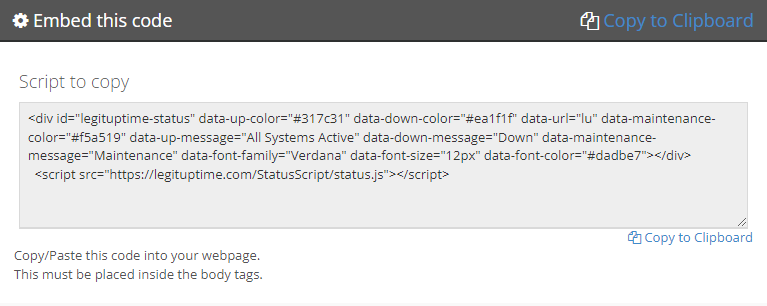- Home
- Status Page
- Create Status Badge
Status Badge
The LegitUptime's badge maker allows you to easily create customized badges to display the real-time status of your website or service.
Why Use a Status Badge?
Display Real-Time Website Status
Providing real-time information about website uptime, downtime, and maintenance status to users is crucial for transparency and trust. A status badge offers an easy way to keep your visitors informed about your website's availability.
Easy Customization
LegitUptime's badge maker allows for easy customization to match your website's design. You can choose from various options such as colors, messages, fonts, and font sizes.
Boost Trust and Transparency
Displaying a status badge on your website can increase trust and transparency with visitors. It shows that you are committed to providing accurate information about your site's availability and performance.
How to Use the Badge Maker
Accessing the Badge Maker
To access the badge maker, visit "Status Pages" and select the one you want to make a badge for. Go to the "Status Badge" tab to customize your badge
Customizing Your Badge
Customize your badge using the available options in the badge maker, such as colors, messages, fonts, and font sizes. The real-time preview feature helps you visualize your badge design as you make changes.
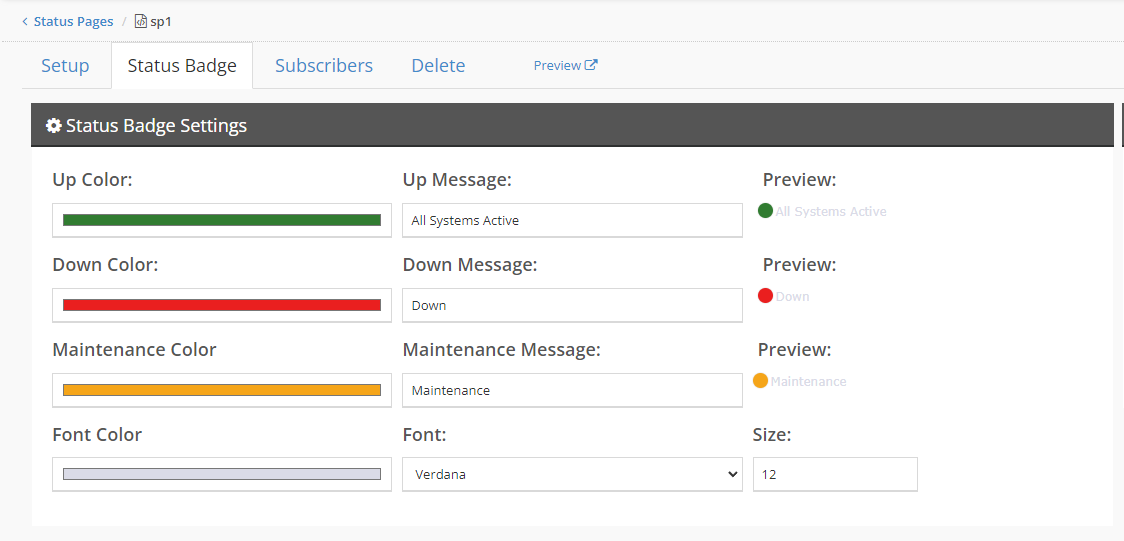
Embedding the Script on Your Website
After customizing your badge, copy the generated script from your LegitUptime account and paste it into your website's HTML code. Embedding the script is simple and ensures that the status badge displays in real-time on your site.