- Home
- Status Page
- Subscriber SMS Alerts
Subscriber Notification Overview
This feature is only available to certain subscriptions. Subscribers will be notified only when an incident is updated. For more information on incidents, go to Incidents.
Subscribers can subscribe to receive notifications via a status page. They will be notified by email and/or SMS when incidents are updated. You can control the available subscription options and manage subscribers in the "Status Page Subscriber Settings" section.
Status Page Subscriber Settings
To configure subscriber settings for your status page, follow these steps:
- Under "Status Page Subscriber Settings", check "Allow status page viewers to subscribe themselves" to enable the "Receive Alerts" button on the top right of your status page. [Suggested image: Enabling subscriber self-registration]
- Check "Allow Email Subscriptions" to enable/disable email alerts for subscribers.
- Check "Allow SMS Subscriptions" to enable/disable SMS alerts for subscribers.
With these options enabled, status page viewers can click the "Receive Alerts" button to subscribe and receive incident updates. They will be prompted to enter their email address and phone number.
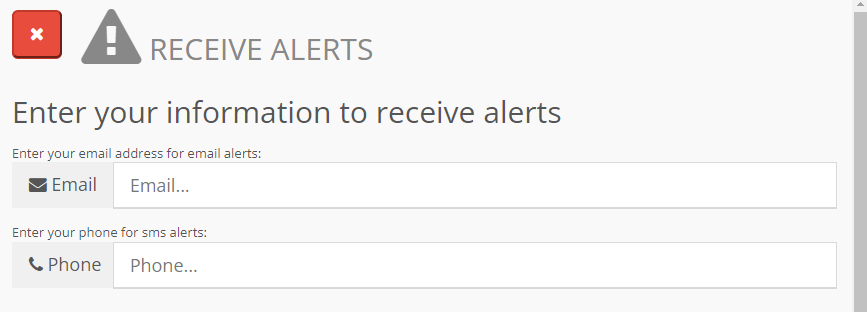
Managing Subscribers
You can manually add, edit, or delete subscribers' email addresses and/or phone numbers in the "Current Subscribers" section:
- Add: Enter their email address and/or phone number and click the green "+" button to add a new subscriber.
- Edit: Just change the details
- Delete: Click the red "X" icon next to the subscriber you want to delete.