- Home
- Status Page
- Add Other Services
Other Services
Other services are additional services you may be using that you want to display on your status page. These services might not necessarily be monitorable, but you can still manually reflect their status on your status page. This documentation will explain why you might want to add other services and how to set them up, edit, and delete them.
Adding other services to your status page can provide a comprehensive overview of all the components that make up your online infrastructure. It helps increase transparency with your users by keeping them informed about the status of various services, even if they aren't directly monitored by LegitUptime. This can lead to improved customer trust and satisfaction.
How to Add Other Services
To add other services, follow these steps:
- Go to "Other Services".
- Click "+ Create New Service".
- Enter the service name to identify it and a description.
- Click "Save".
Your new service will now appear in the list of other services.
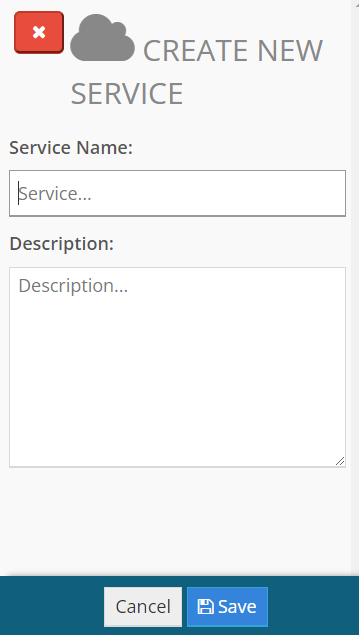
Editing and Deleting Services
To edit or delete a service, follow these steps:
- Edit: Click the pencil icon next to the service you want to edit. Make the necessary changes and click "Save".
- Delete: Click the trash icon next to the service you want to delete. A prompt will appear; click "Delete" to confirm.