- Home
- Status Page
- Incidents
Incidents
Incidents Overview
Incidents are events that affect the performance or availability of your services. They provide information to your subscribers and clients about ongoing issues, such as outages or degraded performance, allowing them to stay informed and make informed decisions. By keeping your users updated on the status of your services, you can maintain trust and transparency.
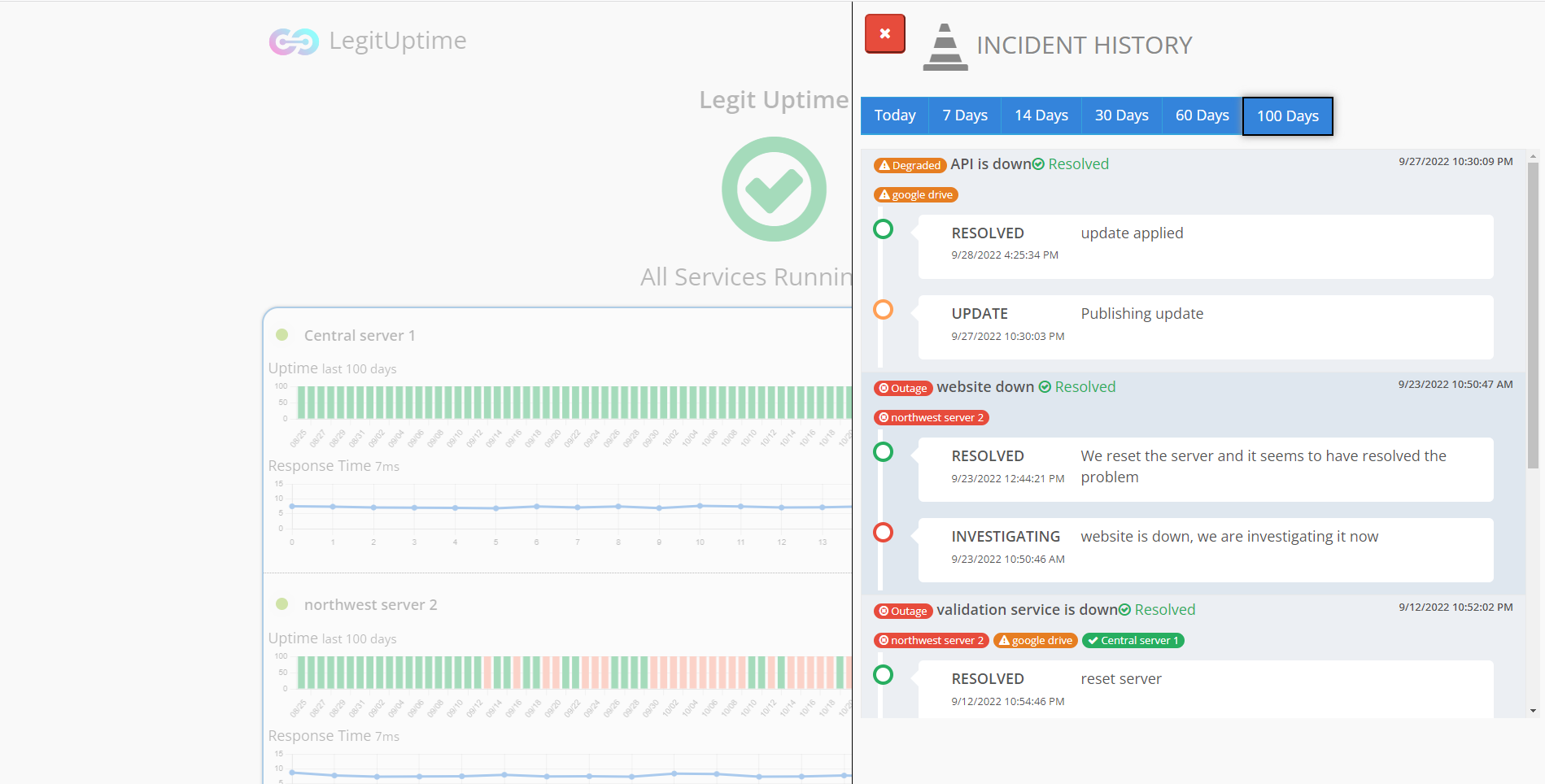
Creating an Incident
To create a new incident, follow these steps:
- Go to "Incidents" and click "+ Create New Incident".
- Enter the Incident Name to identify it (this will be displayed on status pages).
- Set the severity: Degraded Performance or Outage.
- Set the appropriate Current Incident status: Investigating, Identified, Update, Monitoring, or Resolved.
- Enter a Status Update message to be relayed via your status page and email/SMS if utilizing status page subscribers.
- Select one or multiple status pages that may be affected by this incident under the "Affected by incident" section.
- Select which monitors and services are affected by this incident, then click the green "+" to add.
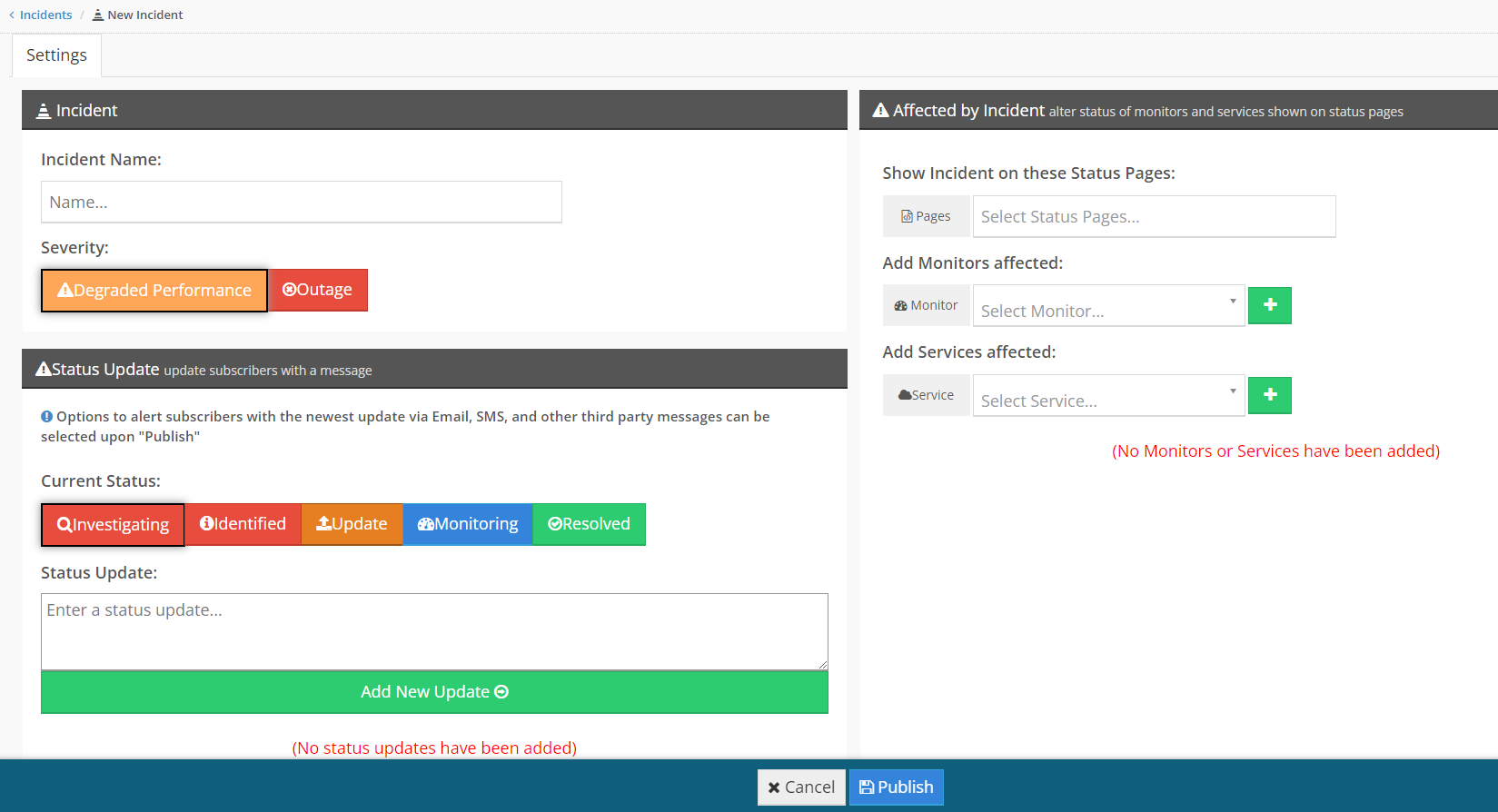
Updating and Resolving Incidents
Incident updates will only be relayed upon clicking the "Publish" button at the bottom, which also acts as a save button for any changes made to the incident. Once an incident is set to "Resolved," things will go back to normal.
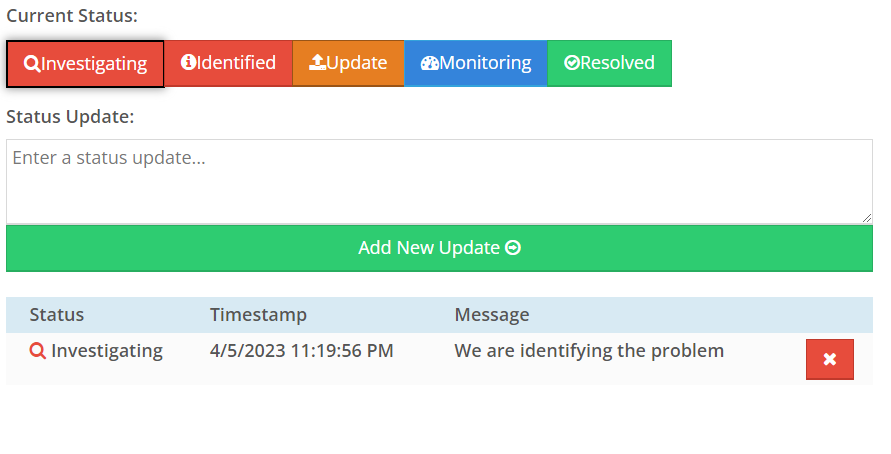
Incident History
Past incidents (ones flagged as "resolved") can be found by going to "Incidents" and clicking the "History" button at the top. Note that changing an incident flagged as "resolved" back to something else will effectively make the incident "Active" again.