- Home
- Projects
- Invite Teammates
Invite Teammates
Inviting teammates to your projects allows you to collaborate with others and share the responsibility of monitoring your websites and services. This feature is particularly useful for teams working together to manage and maintain multiple projects. The number of teammates you can invite depends on your subscription plan.
About Inviting Teammates
Inviting teammates is a simple process that starts with sending them an email invitation. Once they accept the invitation and create their own account, they will have access to the shared project(s) and receive email notifications and SMS alerts (if they sign up with their phone number).
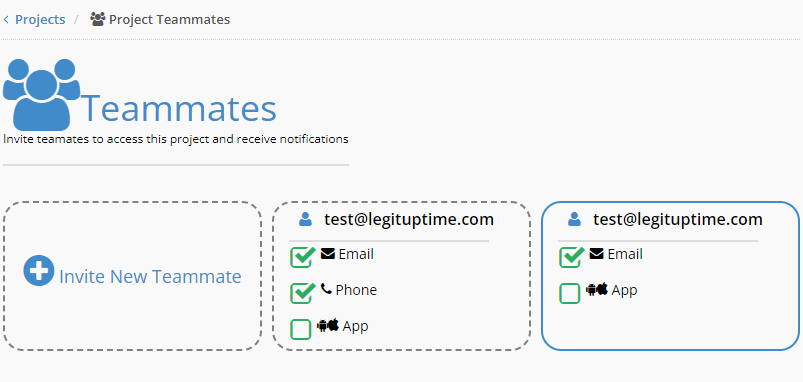
Inviting Teammates
To invite teammates, follow these steps:
- Click "Teammates" on the left sidebar.
- Click "+ Invite New Teammate".
- Enter the email address of the person you want to invite.
- Click "Invite".
An invitation will be sent to the email address you provided. The person you invited will need to sign up for their own account or log in (if they already have an account) to access the shared project(s).
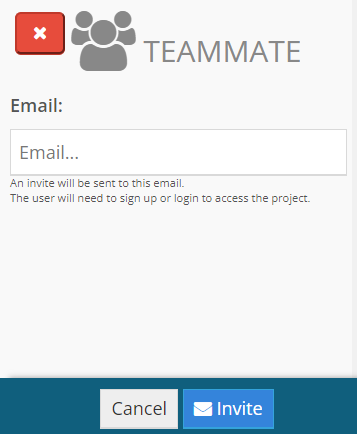
Teammate Access and Notifications
Once a teammate has accepted the invitation and created their own account, they will have access to the shared project(s). They will receive email notifications about the project's status and any alerts. If they sign up with their phone number, they will also receive SMS alerts.