- Home
- Monitoring
- Scheduled Maintenance
Scheduled Maintenance
Scheduled Maintenance Overview
Scheduled Maintenance is a feature in LegitUptime that allows companies to pause alerts and monitoring during pre-planned periods of downtime or degraded performance. This is useful for regular maintenance, updates, or other predictable events that can cause temporary disruptions to your services. By scheduling maintenance, you can ensure that you and your subscribers are not unnecessarily alerted, and that your monitoring data remains accurate.
Creating Scheduled Maintenance
To create a new Scheduled Maintenance, follow these steps:
- Go to "Scheduled Maintenance" and click "+ Create New Scheduled Maintenance".
- Enter the Scheduled Maintenance Name to help identify it.
- Set the start date and time (this can be now or in the future).
- Set the duration of the scheduled downtime in hours and minutes.
- Checkmark "Recurring?" if this scheduled maintenance is recurring.
- Select how frequent it recurs (Every X Days/Weeks/Months) and set the end date.
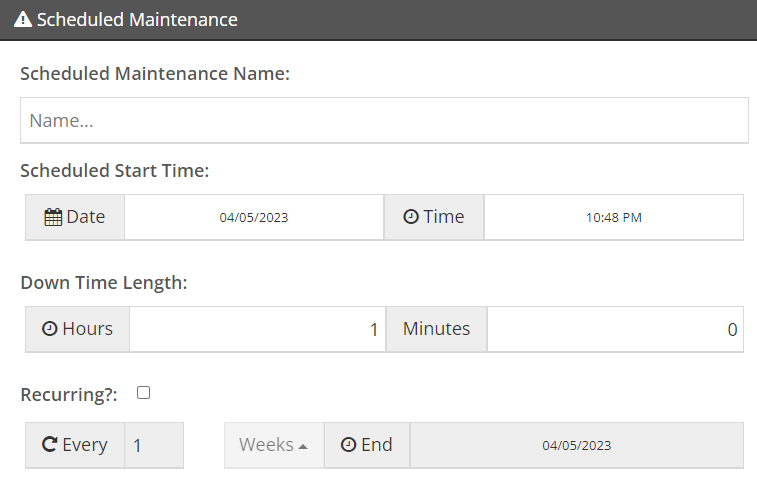
Notifications Settings
Under the "Notifications" section, you can configure alert and monitoring settings for the scheduled maintenance:
- Select the monitors you need disabled under "Disable Notifications for these monitors". Remove any that will still be up during the scheduled maintenance.
- Select all the status pages you want to display the scheduled maintenance on under "Publish to status pages".
- Enter a custom message about the maintenance in the "Message about maintenance" text box.
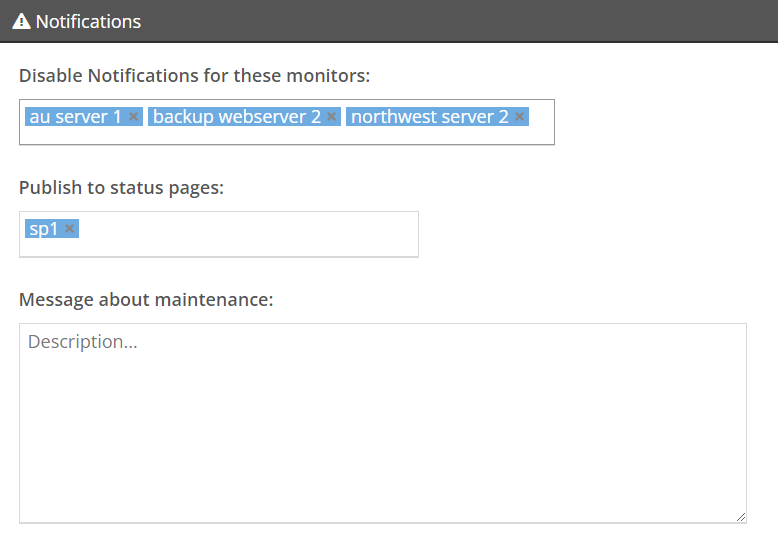
Scheduled Maintenance History
Upcoming and recurring scheduled maintenances can be found under "Scheduled Maintenance" with the "Active" option selected. Historical scheduled maintenance can be found by clicking the "History" option. [Suggested image: List of scheduled maintenances with active and historical options]