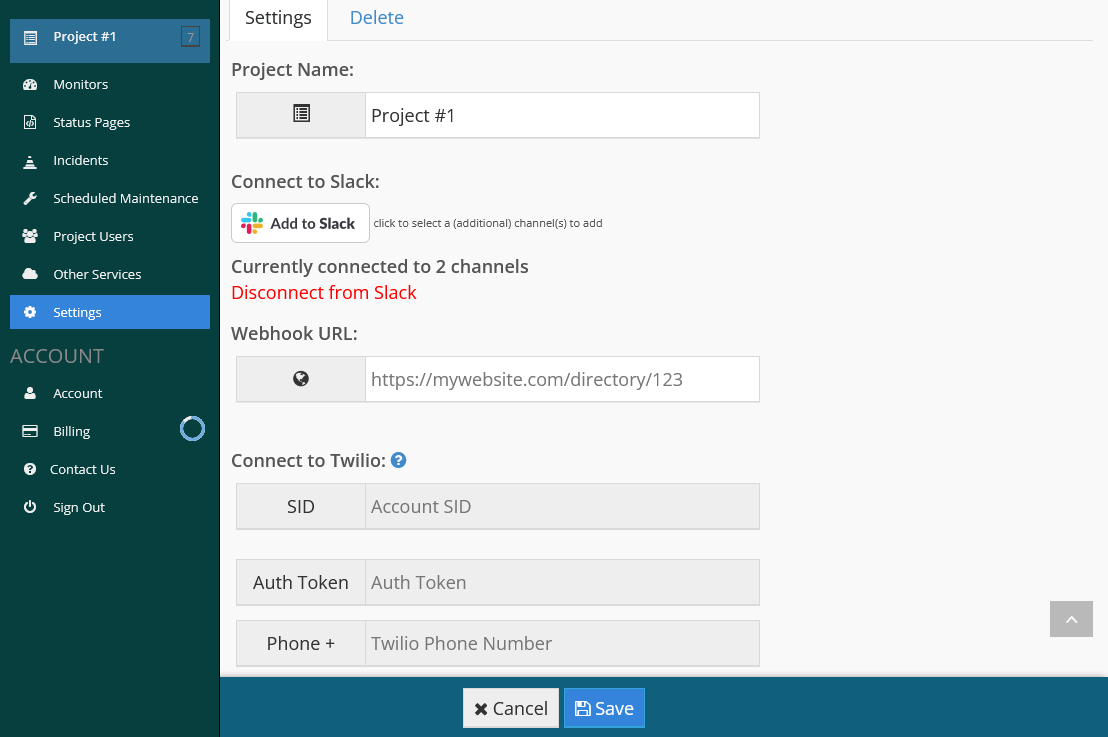- Home
- Projects
- Setup Notifications
Setup Notifications
Setting up notifications is a crucial aspect of managing your monitors effectively. Notifications keep you informed about the status of your websites and services, ensuring that you're aware of any downtime or performance issues as soon as they occur.
About Notifications
Our system supports various notification methods, including popular communication platforms, custom webhooks, and email. Depending on your subscription plan, you can connect to different services to receive notifications through your preferred channel.
Supported Services
We currently support the following services for notifications:
- Slack - A popular team communication platform that allows you to receive notifications directly in your Slack channels. You can connect multiple accounts.
- Custom Webhook - A webhook for both up and down events, allowing you to integrate notifications with your custom systems or applications.
- Twilio - A cloud communications platform that enables subscribers to receive notifications via SMS. Subscribers can sign up through the status page.
- Telegram (coming soon) - A cloud-based instant messaging platform that allows you to receive notifications directly in your Telegram chats.
By default, users are automatically emailed to their account email address, and any teammates added to the project will also receive email notifications. Users with a phone number set up in their account will receive notifications via SMS and email. To enter your phone number, go to the "Account" settings.
SMS limits vary based on the subscription. Credits can be recharged if you reach out to [email protected]
Users with the Android app installed on their devices will also receive app alerts on their phones, in addition to email and SMS notifications (if a phone number is set up).


Setup Instructions
Each notification service has its own setup process. To connect a service and receive notifications, follow the instructions provided in the respective documentation pages, which can be found by following the links provided in the "Integrations" section above.