- Home
- Status Page
- Create Status Page
Create a Status Page
Prerequisites
The maximum number of status pages you can create depends on your subscription. To create a new status page, you must have a project selected and at least one monitor or service created.
Create a New Status Page
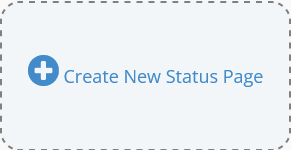
- Click "+ Create a new status page."
- Enter a name for this status page to distinguish it from others.
- Select the monitors and servicesyou want displayed on this status page by selecting them from a dropdown and clicking the green "+" button. These will be added to the "Monitors and services" table below, where they can be removed.
- Note that monitors and services will show on your status page in the order you add them.
- You can checkmark on each monitor whether or not to display its uptime and/or response time:
- If uptime is selected, a bar chart indicating the uptime of the last 100 days is displayed.
- If response time is selected, a line graph showing the average response time over the last 30 days is displayed.
- To remove a monitor or service, click the red "X" button for that item inside the grid.
Webpage Settings
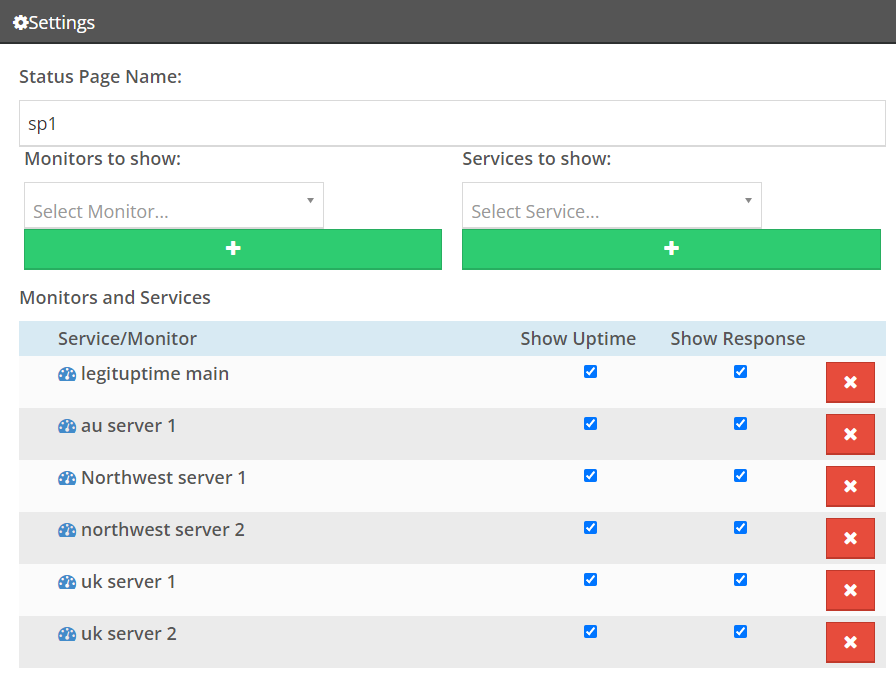
- Header display name: The title at the top of your status page.
- Logo: Upload your logo to display on your status page.
- LegitUptime URL: The custom LegitUptime subdomain for easy linking to, e.g., customerxyz.legituptime.com.
- Custom subdomain: Create a new DNS CNAME record pointed to status.legituptime.com. Set the following parameters: type=CNAME, name=status, content=status.legituptime.com. For instructions on how to do this with popular services, visit the official documentation for Cloudflare, GoDaddy, or search instructions with your provider.
- Website URL: Direct link you want to send your customers to from your status page "Go to website" link at the top right.
- Require Password: Require a password for people to view your status page. This feature is not available to all subscriptions.

- White label: Remove any mention of LegitUptime to make it your own. This feature is not available to all subscriptions.
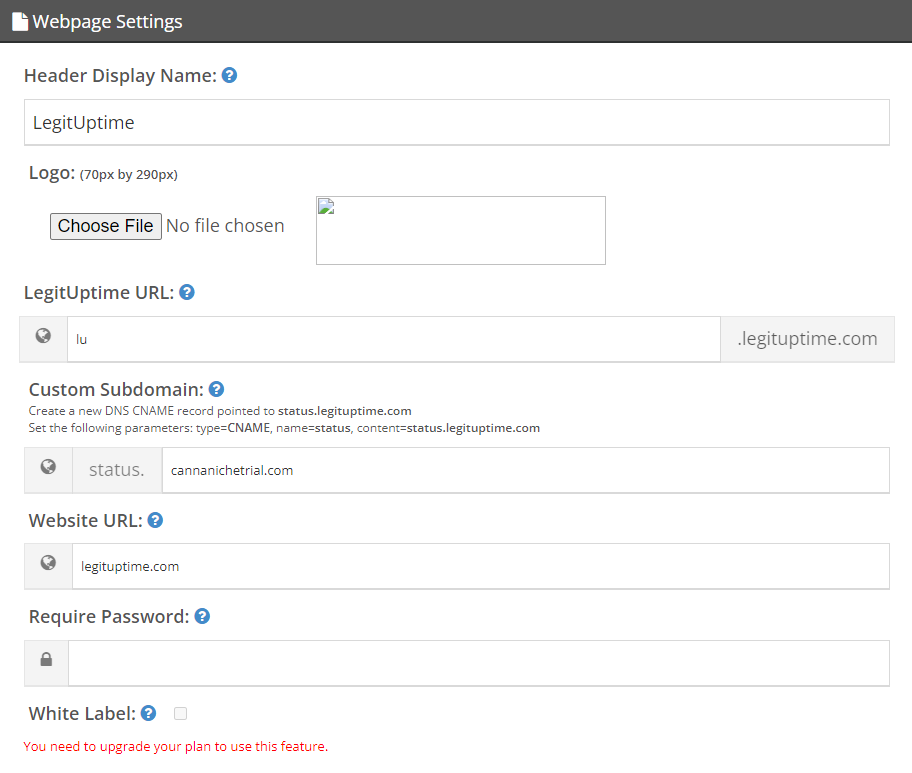
Status Badge
Using a live status badge on your site is a great way to inform visitors about the current status of your website or service. We have our own status badge maker to easily customize and embed your badge anywhere on your website. For more information, visit the status badge page.
Incidents
Incidents allow you to publish status updates with details to keep your clients and status page subscribers informed about what is going on. This is useful for providing updates during an outage or maintenance. For more information, visit the incidents page.
Scheduled Maintenance
Scheduled maintenance is necessary for various reasons, such as updating software or performing hardware upgrades. Temporarily disabling alerts during scheduled maintenance is beneficial for both LegitUptime users and status page subscribers, as it avoids unnecessary notifications. Scheduled maintenance can be set up on a recurring schedule, allowing you to plan and inform your clients about regular maintenance events. For more information, visit the Scheduled Maintenance.
Status Page Subscribers
Your clients can subscribe to receive email and SMS notifications when there are Incident updates about your website or service status. This keeps them informed and helps maintain trust in your service. For more information on setting up subscriber notifications, visit the Setup Subscriber SMS Notifications page.